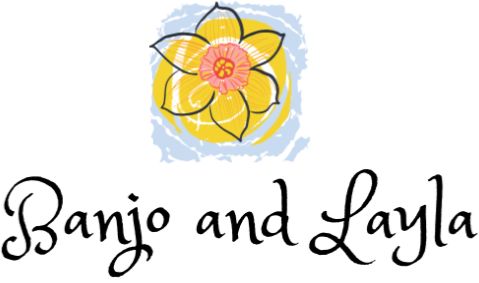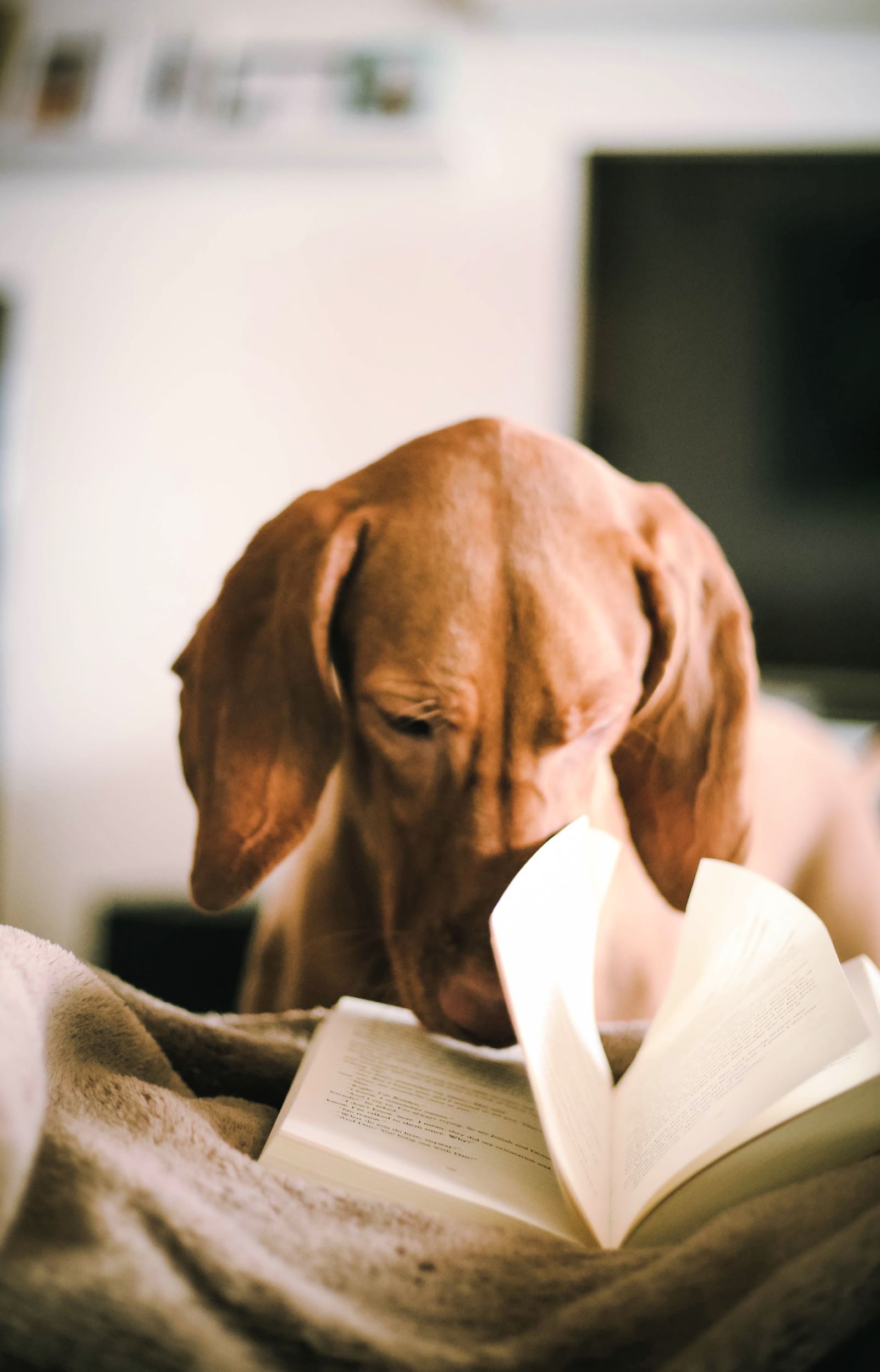School closures and social distancing due to the COVID-19 outbreak mean millions of parents and guardians who are used to sending their children to school each day are now faced with the task of educating them at home. Maybe this describes you.

Are you suddenly a homeschool teacher? You may be thinking, “I did not sign up for this! How will I keep my child engaged in learning and not just have a free for all in front of the screen?” Well, I am here to help you navigate this unfamiliar transition. Below are a few tips as well as a list of some of the best educational websites for kids – all of them free, since free is my favorite price. And several that are not normally free are currently offering free subscriptions during this Coronavirus pandemic.
This temporary situation will not be the same as regular school, and it is important to remember that. Your child will not be as focused, the lessons will be different online, and the social isolation will make it feel very different than regular classes. But hopefully some of these tips will make your unexpected job a little easier – and will maybe get that Baby Shark hand washing song stuck out of your head! Woops! Sorry, I just made you think about it again didn’t I?

1. Check with Your Child’s School First.
Check your child’s school website first to see if his or her teacher left some work. There may be digital assignments or other instructions with resources, materials, and due dates. There may be a platform such as Schoology your child’s school uses to receive and submit work from the teacher. Check school e-mail and see if the school’s main website has a FAQ section about coronavirus and school closures.
2. Make a Daily Schedule.
Without a daily routine like they have at school many children will find it difficult to get motivated and stay focused enough to study and learn. The online coursework or learning packets from school are nonnegotiables, but outside of that give your child some choice about what they want to learn.
Once you and your children have identified the subjects they will study, make a schedule and hang it up so that everyone in the family knows what is expected and when. It is important that kids do not see this as an extended snow day or longer than usual Spring Break. Most kids work off of a regular schedule in their classrooms or they change classes at certain times, so creating a similar schedule at home can ease the transition to a different learning environment. Keep things at home as normal as possible. Make sure to include some sort of recess or outdoor active time as well.
3. Accept Your Limits.
Maybe your child is not the only one having to work from home. Because of social distancing or self-quarantining many parents have also been asked to work from home when they can. This means that hundreds of thousands of mothers and fathers likely will be forced to try to balance homeschooling with all of their other regular daily responsibilities at work.
This is uncharted territory, so we all just have to do the best we can, whether we are parents, teachers, or any other working adult. Your child’s teacher does not expect you to become a teacher overnight. Parents and teachers need to give each other grace and have lots of patience as we try to do what’s best for our children’s education.
Online Resources
I have only listed websites or apps that I, as a teacher, have personally used or know of colleagues who have used with success. A word of caution: Be careful how much personal information your child gives out on any website. Many times a site will ask for all sorts of personal data in the registration process. Often that information is not really needed in order to complete the process.

ABC YA – Free educational games for younger students. I used this site when I taught English language learners in an elementary school.
Adapted Mind – This site turns real math into a fun game. Teachers worked hand in hand with the designers to assure that their K-6 curriculum is research-based, common core aligned, and comprehensive. There are over 300,000 math problems and explanations. What makes it great is that students will feel like they’re playing a game. I have used this with 6th grade students in intervention before, and they loved it. However, this product is lacking some details which makes it confusing at times. I would only use it for fun, not as your main source of instruction.
BrainPop – This is a fun animated educational site for kids – Science, Social Studies, English, Math, Arts & Music, Health, and Technology – where students watch videos and learn from characters Tim and Moby (a robot) then take a quiz and complete activities. There is also BrainPop Jr. for younger kids. I have used this frequently and think it is great. Some of their content is always free, but they are now offering all free access to anyone during school closures!
Discovery Education – Self -quarantined or social distancing? This site lets you take free virtual field trips to awesome places all over the world! They also have created a special channel within Discovery Education Experience—the Viruses and Outbreak Channel—featuring digital content that will help you discuss the Coronavirus outbreak with your children. This content includes timely updates on what the Coronavirus is, information on how infectious diseases spread, and essential guidelines for staying healthy.
Educreations Pro – Educreations is a unique interactive whiteboard and screencasting tool that’s very simple, powerful, and fun to use. You can annotate, animate, and narrate nearly any type of content as you explain any concept. As students have to teach material themselves, they learn more. In response to the coronavirus the company is now offering free Educreations Pro upgrades for teachers. Their basic account is always free, so this could easily be used at home.
EverFi – This is a paid site offering digital financial education, but right now parents and teachers can sign up for a free teacher account.
Flipgrid – My middle school students love using this program! They record a short video of themselves explaining a topic and see and comment on others’ videos in their class as they view the “grid.” Parents can now create a free account at home for students.
Funbrain – Claims to be the #1 site for online educational games for kids of all ages. (math, grammar, science, spelling, history) It is a free site, and there are lots of great learning games there. However, some of the games are just for fun and not that educational. The site also has a lot of ads.
Gimkit – Gimkit is a game show for the classroom that requires knowledge, collaboration, and strategy to win. My students love this, because it allows them to win “money,” “ice” another student who is in the lead, and other fun features. If you have more than one child of similar age at home they will beg you to play this and end up learning without realizing it!
GoNoodle – Interactive music videos that get kids of all ages up and moving. My school’s P.E. department has used this with great success. All free!
Highlights Kids – Remember sitting in the doctor’s office waiting room as a kid and looking at Highlights magazine? This site is a place for children of all ages to play games and discover new jokes, surveys, answers to science questions, and fun crafts and recipes from Highlights. And it’s free!
Hour of Code – According to their website, Code.org® is a nonprofit dedicated to expanding access to computer science in schools and increasing participation by women and underrepresented youth. The Hour of Code is their global campaign. On this site you can try a free one-hour tutorial designed for all ages in over 45 languages. The high interest subjects such as popular video games keep students focused.
IXL – My middle school uses the paid version, but there are some free resources for families on their website. IXL is a comprehensive tool that provides personalized math and language arts practice. With a comprehensive K-12 curriculum, individualized guidance, and real-time analytics, IXL meets the unique needs of each student. Kids can try the skill exercises for free at home, but they’ll be limited to a small number of problems per day. You must be a paying member to access IXL’s unlimited exercises, tracking, awards, and certificates.
Kahoot – Kahoot! is a game-based learning platform that brings engagement and fun to 1+ billion players every year at school, at work, and at home. You can sign up for free! I use this as a formative assessment in the classroom, but I have also used it when teaching adults. It is super fun.
Khan Academy – A nonprofit with the mission “to provide a free, world-class education for anyone, anywhere.” My school uses this trusted resource created by experts. They have a huge library of standards-aligned practice and lessons covering math for K-12 through early college, grammar, science, history, and more – even AP classes. It’s all free too!
Legends of Learning – Students love playing through assignments using math and science games with their own custom-created avatar. Their new standards-aligned “Awakening” home mode allows teachers to direct and monitor student learning from a distance.
MobyMax – In this site you can find and fix learning gaps with differentiated learning in all K-8 subjects. I used it in intervention classes with students who were struggling with math. They liked that they could earn growth rewards and prizes. On their site now they have a quick guide to using Moby at home. A surprising amount of features is included in the free version.
National Geographic Kids – Lots of free educational games, videos, interactive activities, and more.
NearPod – Nearpod is an award-winning student engagement platform with ready-to-run interactive lessons for K-12 teachers. My students have enjoyed these lessons – especially when they get to a part with virtual reality where they can move their iPad around and see a panoramic view of something. There is a limited free version that I have used.
Newsela – This site takes real content from the world’s most trusted providers and turns it into learning materials that are classroom-ready. From their website: “Whether your school is teaching through a closure or building plans to prepare, we’re here to help you ensure that learning doesn’t stop. We’re offering free access to Newsela’s entire product suite for the rest of the 2019/2020 school year.” Lots of teachers in my school use this resource and love it!
PBS Kids – Always free. Great games, videos, and activities for all ages. My sixth grade STEM students enjoy “Design Squad” videos of students designing, building and testing projects. Right now they have a newsletter you can sign up for that will give you daily activities and tips to help kids play and learn at home.
Professor Garfield – I love this free site. I guess because I’ve always loved the comic strip Garfield. Because of the literacy problem in the United States, their mission is “to be a world leader in the direct, free delivery of innovative and motivational digital learning content with a primary emphasis on children’s literacy and creative expression. Initially, we will accomplish this by creating fun and educationally sound interactive activities and games where kids like to play — on the Internet — supplemented with standards-based resources for teachers, parents and mentors. Within ten years, we believe our edutainment site will be regarded as the leading free resource and authority in literacy as demonstrated by visitors, measurable outcomes, and global impact.” Check out some of the interactive learning games.
ReadWorks – I have used this free site for years in intervention to assist students with reading comprehension. Their nonprofit mission is to support the effective teaching and learning of reading. From their website: “Teachers, parents, and students never have to pay to access ReadWorks digitally or otherwise. All adults, no matter who they are, may create a digital class and assign reading content and curriculum to students for free. We have always believed that students deserve barrier-free access to the highest-quality reading materials and instruction and that belief has only grown stronger during this crisis.”
Scholastic – They just released free daily courses for kids stuck at home amid coronavirus school closures. The section is called “Learn From Home” and has four age categories. There are up to 3 hours of content a day, and they can be completed on any device.
Starfall – For children in K-3rd grade. I used this for English language learners when I taught elementary ESL. According to their website, “Starfall’s emphasis on phonemic awareness, systematic sequential phonics, and common sight words in conjunction with audiovisual interactivity has proven effective in teaching emergent readers. Starfall activities are research-based and align with Individual and Common Core State Standards in English language arts and mathematics.” There is a lot of free content, and their low-cost membership program expands the free content to include animated songs, mathematics, and reading activities spanning K-3. Membership also supports the production of new books, songs, educational games, and movies.
Storylineonline – This is another site I liked to use as an elementary ESL teacher. The site has videos featuring celebrated actors reading children’s books alongside creatively produced illustrations. Readers include Viola Davis, Chris Pine, Lily Tomlin, Kevin Costner, Annette Bening, James Earl Jones, Betty White and dozens more. According to their website: “Reading aloud to children has been shown to improve reading, writing and communication skills, logical thinking and concentration, and general academic aptitude, as well as inspire a lifelong love of reading. Teachers use Storyline Online in their classrooms, and doctors and nurses play Storyline Online in children’s hospitals.” Adults enjoy it too!
Seussville – The home of all things Dr. Seuss! What else is there to say?
Teacher Created Materials – In light of the coronavirus crisis, on their website they are now offering free downloadable work from home resources such as Daily Practice Worksheets, Quick Science labs, and Reader’s Theater scripts. These are all teacher-approved materials you would normally have to pay for. I have used many of their materials in the past and found them to be very helpful. In addition to the free resources they are offering 40% off selected Learn-at-Home resources as well. Just use the promo code HOME40. This code expires April 30, 2020. The good thing about eBooks is that they are immediately available for use with no shipping charges!
TED-Ed – You can create a free account by registering. This site has video lessons and series by top educators, made into animated videos for kids. Lots of material here!
VidCode – According to their site Vidcode offers the #1 research-backed standards-aligned computer science courses, focused on open-ended projects. This is one I have not tried, but I know other teachers who have used it with success. It won a Parents’ Choice Award and is supposed to be the best way to learn to code for teens. Right now you can sign up to access Vidcode’s full curriculum until May 2020 or schools reopen. What a deal!