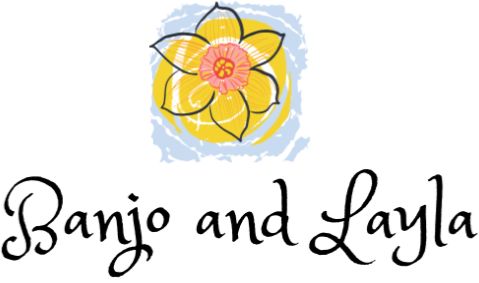Photo by Unsplash
Working from home is a huge thing now. It was a “thing” before, but during the COVID-19 pandemic, those who were fortunate enough to have kept their jobs most likely had to learn how to adapt to a new (but familiar) work environment. For some people working from home has been an easy transition. For others, it has been surprisingly tough.
Competing demands of other people in your home and the sudden lack of structure and schedule can feel overwhelming. But there are huge benefits to working at home. You can end up having a better work-life balance and get into a workflow or rhythm that matches your style and allows you to be even more productive.
There are several things that can contribute to you becoming a successful work-at-home employee. More and more companies across almost every industry accommodate an increasing number of employees who no longer wish to deal with the commute and office. Remote work has become an increasingly viable option for many. If you are in this category I hope this post will give you some valuable tips for how to best manage your time and be the most productive working from home.
Although becoming a successful remote employee depends on many factors including your work ethic and attitude, here are some basic tips for success that I and others have learned along the way.
1. Get Dressed For Work

Photo by Unsplash
When I first started blogging I would sometimes get up, get a cup of coffee and bring it back to my bed, then sit propped up in my bed with my pajamas on staring at the blue screen of my computer and smart phone for hours. This is not a good idea. Leave your phone across the room if you have to, but set your alarm and get out of bed on time every day. Then prepare for your day just like you would if you were going into the office. Get up and excercise (if you are a morning excersiser) then take a shower and get dressed.
Although you can get away with dressing more causally at home, you will want to dress as though you will be interacting with colleagues or customers in person. You never know when you will need to jump on a video call, and you don’t want to be caught with no pants on! A little makeup can’t hurt either.
Getting dressed gives your workday a specific starting point and energizes you for work. Being dressed for work makes it less tempting to crawl back into bed for a mid-day nap. Although sometimes short “power naps” can sometimes increase concentration and focus, no one is paying you to sleep.
Don’t Sleep Where You Work
Sort of like the “Get dressed for Work” idea, set up your workspace someplace away from your bedroom. Psychologically, you need to not be thinking about sleep while working. Get a good night’s sleep the night before, then be ready to work.
You need to set up an area that is just for work. My work area is my favorite room in the house. It is a beautiful little round room with 10 floor to ceiling windows. I have bird feeders and can watch the hummingbirds and other birds while I work. I have a desk, a printer, and a place for files. There is no TV or other distractions in my home office. In fact, we do not even have it fully furnished yet.
Make sure you have a comfortable chair. I am very short, so when my back and shoulders began to hurt I realized that my chair was not tall enough for me to properly position my hands on the computer. A simple cushion in my seat did the trick!

Make Sure You Are Set Up Well With Technology
Having a good workspace that allows you to concentrate is extremely important. But you will also need to check with your company’s IT department or your manager to make sure you are equipped with the software programs and applications you need to work well remotely.
If your company has its own Virtual Private Network (VPN) that you use to connect to your e-mail or other internal systems, make sure you have tested it and that it functions well from your home office. It is also always a good idea to have a backup plan in the event that your connection experiences disruptions.

Photo by Unsplash
The same thing applies to your internet. If the wireless internet in your home office fails, make sure that you can still seamlessly connect through your smartphone, set up as a WiFi hot spot. Hopefully, your wireless plan is set up to handle large files. Otherwise, you could get hit with some enormous overage fees on your cell phone bill. You don’t want that! In addition, some worker’s companies will pay for phone and internet service and provide certain equipment.
Maintain Security at Home
Take security measures when accessing your organization’s data and systems remotely. Only use a secure WiFi network that requires a password for access. Better yet, use a Virtual Private Network (VPN) if your company has one.
When you back up your data, don’t save sensitive materials to removable media, such as flash drives. These can transfer malware and viruses, and they can also be easily lost.
Lock your computer when it is unattended, even if just for a few moments. None one else (not even family members) should see confidential data. Also, a few random keystrokes by your child or your pet could wreak havoc on whatever you were working on.
After work hours store your devices in a safe place, out of sight of anyone who might be passing by your window.
Keep Up Communication

Photo by Unsplash
To succeed as a remote employee you must be able to communicate quickly and reliably. Update your manager or boss frequently, return phone calls and e-mails in a timely manner and reach out to customers often. Always be available and ready for group chats or video calls. Make sure the software you need is installed, and keep it updated. Make sure you know how to use all of the features before your big meeting as well. No one wants to see your lips moving but you forgot to unmute yourself.
Keep your calendar updated, and ensure that your status updates are accurate so that co-workers know when you are available. Avoid unnecessary online meetings, and make yourself as available as possible. Good communication builds trust in your work ethic and productivity and keeps managers from feeling like they need to micromanage.
Communication is important to assure your boss that you are really working and to keep remote workers connected to a team and maintain a sense of belonging. Find out which platforms are the most convenient for the people you frequently communicate with.
If you’re taking a lunch break, don’t ignore messages. Go ahead and respond even if it’s just to say, “I’m away from my desk, but I’ll check on that as soon as I get back and will let you know.” Also, don’t be afraid to ask for help when you need it. Your manager may not always know when you are struggling, so let them know earlier rather than later and head off problems before they occur.
Set Goals

Photo by Unsplash
A lot has been written about setting goals and productivity. But goals are especially important when you are working from home. Make a list of things that need to be done today, this week, and so on. Then prioritize them. Go ahead and tackle the hard thing first, as it will take your full energy and will be easy to put off doing. You will never “feel” like doing it, so you might as well go ahead and get it out of the way.
Your goals should follow the S.M.A.R.T. goal approach. Plan tasks that are specific, measurable, achievable, realistic, and time-bound. You are already probably very familiar with this format. There are lots of productivity apps that can help as well.
Try staying hyper-focused on one thing for 20 – 25 minutes intervals then take a 5-minute break in between. If you finish one task in that 25 minutes move on to another one during the next interval. As a teacher, I have often used a timer in my classes to signify when it is time to move to the next task. Set a timer for 25 minutes and see how productive you can be!
Procrastination can be tempting when there are no co-workers around to see if you are wasting time. So these transitions into and out of work mode are so important. To be successful working from home you have to be productive. And to be productive, you have to be motivated.
The main thing is that you need to be very strict with yourself about having a consistent schedule, so that you have clear boundaries between work, household chores, and play. Balance is key. Have a routine that includes clear start and stop times for work, time to eat, time to exercise, and time to relax.
Set Up Self-Motivation Strategies

Photo by Unsplash
Working from home may not give you the immediate gratification of verbal praise or recognition you might get in person. So it is important to use self-motivation strategies to boost your self-esteem, stay positive, and keep yourself motivated to keep going.
Give yourself little “rewards” now and then. For example, you tell yourself that as soon as you finish a particular boring or routine task you can get up and go get a coffee out of the kitchen. This may sound silly, but little mental tricks like this do work.
If you are a list person, there is a certain satisfaction in crossing off things on your To-Do List and recording completed tasks, not just things still unfinished.
Have you ever heard of the “Imposter Syndrome?” It’s when you start to doubt yourself and worry that you will eventually be “found out.” You think that others will realize just how incompetent you are. That may be weird sounding, but when people are physically isolated they need to know that their success is noticed. Otherwise, self-doubt creeps in. How do you address this at home? You celebrate your successes!
Make sure to celebrate the successes of your team members as well and let them know what you have accomplished. Publicly thank team members when they go out of their way to help you. An online “shout out” can go a long way.
Plan Against Distractions
To work effectively from home (or from anywhere for that matter), you will need to block out disturbances as best you can. It takes too long to get back on task after an interruption. Set and enforce boundaries by explaining to family members that your work area is off-limits and that they should avoid interrupting you during work hours unless it is super important. You can set aside breaks to spend time with them (such as lunch). That way they are less likely to try to get your attention while you are working.

Photo by Unsplash
But often people are not the biggest distractions. How much time do we waste looking at our phones? We hear a notification or see a message pop up. Then what we intended to be one glance turns into 20 minutes of scrolling Facebook and watching funny animal videos. You can use apps that switch off your social media periodically, but I have found that I can be productive and focused when I just turn off computer and phone notifications then check messages in between your work intervals.
As I mentioned before, your workspace is important. Is there enough light to see your computer screen but not so much that there is a reflective glare? And what about the noise? If it is not possible to shut out noise consider using headphones. Is the temperature comfortable? Arrange your desk so that distractions are not in your line of view. My husband’s home office is in another room of the house. Sometimes I can hear his video conference calls, but because it is two rooms over it is easy enough to tune it out.
People and electronics are not the only sources of distraction. A messy desk can also be a distraction. Make it a point to clear off the clutter and create a clean and organized work environment. Tame the paper tiger by sorting papers into piles to be filed, thrown way, shredded, or those that you need to take action on. Have the supplies you use regularly well within reach and only have what you are currently using on your desk. I have really loved using the Neat System for scanning all my piles of papers and storing them on the cloud.
Take Breaks Outside When Possible

Physical movement is crucial not only for your health but also for your mental focus and productivity. Go outside periodically and take a short walk to help unfog your brain and inspire creativity. The weather where I live in Memphis is hot and humid during the summer, so walks only work early in the morning or late in the evening. But for quick breaks, I still go outside and water the plants or throw the ball for the dog in the yard. Don’t let working from home be an excuse for lapsing into unhealthy behavior. Establish good routines, and get up out of your chair often.
Regular short breaks will keep you energized and focused. Besides, your eyes need a rest periodically from continuous screen time. This doesn’t mean switching from your computer screen to your phone. Give your eyes a short break from both.
Maybe meet a friend for a pre-work walk or coffee or schedule lunch meetings. This helps to prevent a feeling of isolation. It helps you feel like you have a regular schedule and gives you some good old Vitamin C.
I have been blessed during this Safer-At-Home time to have an almost daily group exercise class led by a fitness trainer friend via Zoom. It is all women, and that way I start my day with some good girl talk and exercise. My normal day these past few months has been walking the dogs with my husband then my group exercise class before I shower and work on my blog all day.
Even if you are a natural introvert we are all social creatures and you will need to build in some sort of socialization to keep from feeling lonely not being in a traditional office setting. It could be chatting with a neighbor or walking to the corner store. But make it a point to talk to someone daily who has nothing to do with your work.
Separate From Work Completely When Work Hours End
This one is hard for me. As a teacher I have gotten into the habit of planning lessons, grading papers, and doing paperwork at home after hours. But I never felt like my brain turned “off” of work. Then when the pandemic hit all of a sudden I had no school. So I found myself doing the same thing with my job as a blogger. I was working on it all the time. But now that teachers are returning to work this week I am going to have to be good about balanced scheduling of my time.
You need a place in your home that you go to recharge and disconnect from work at the end of the day. Ideally, you should wake up and go to sleep in a room free of technology. When you log off for the day, log off completely. Close your work e-mails and refocus on something other than work. Without the commute, you may be tempted to start earlier and finish later, but this may cause exhaustion eventually. Make sure you keep regular work hours so that you don’t wear yourself out.
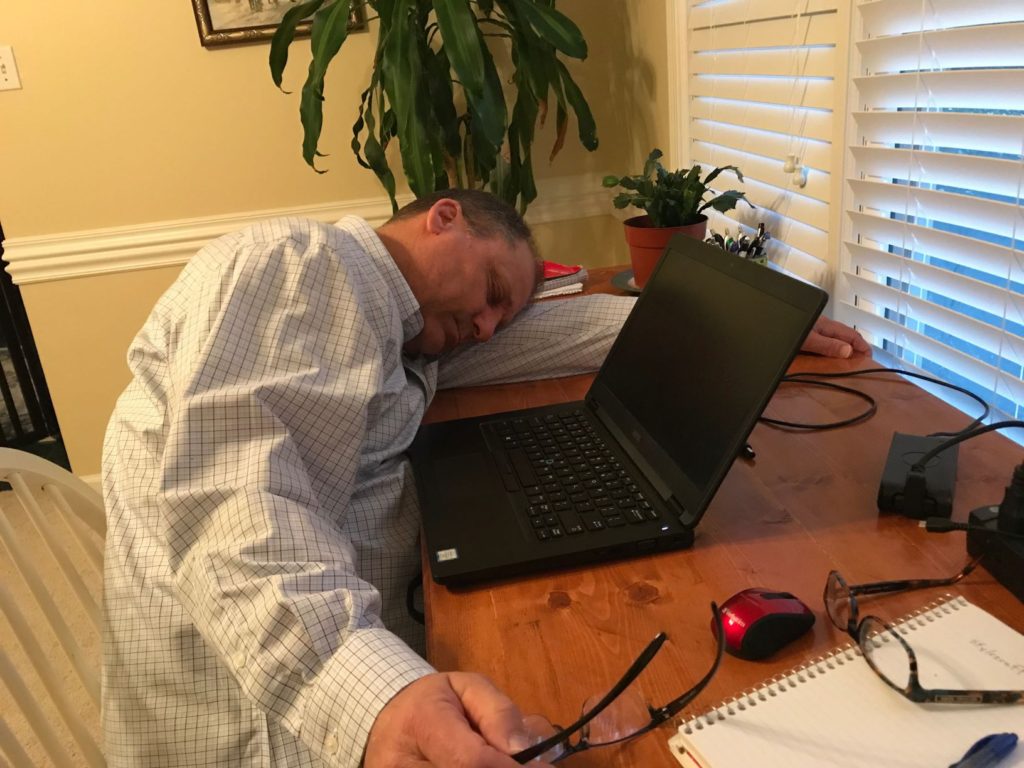
Trying to mix work and free time means you never truly shut off or power down your brain, and that’s not healthy. You’ve heard the phrase “bringing work home.” Well, if you are working from home you will have to be super intentional about not blurring the line between work and the rest of your life.
Just like you set up physical room boundaries, you need to set up mental and emotional boundaries or you run the risk of burning out and feeling depressed because you are always “on” and available. It’s like being on call all the time. Be present and in the moment with your friends and family and consistently enforce those boundaries you set up.
Practice Being Thankful
There are always many things we can think of to complain about. But what good does it do? When work starts to feel stressful try thinking about all the positives of working from home. Think of what all you have to be thankful for. For me, I love being able to look out my window at the bluebird who goes in and out of the bluebird house I built for her and currently has four beautiful pale blue eggs in her nest.
I love watching the hummingbirds drink the red nectar I put out for them near my window. I love that my dog sleeps in her dog bed right near my desk while I work. I love being able to eat lunch with my husband each day since he has also been working from home in another room. And I especially love the quiet that allows me to concentrate and write all these wonderful work-from-home tips for you.
Not everyone has these privileges, and I do not take it for granted. If you cannot find things to be thankful for as you work from home, maybe it is time to make a change and go back to the office!
Do you have any other tips for working from home successfully? I’d love to hear them in your comments below!